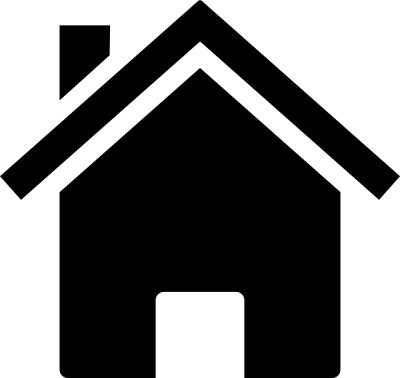How the cookie tumbles:
Comprehensible vs. Comprehensive
After reading this page you'll have an awareness of what a "cookie" is, what it's used for and why it's important to know. The information presented here is intended to be comprehensible for the casual visitor of this site. Additional information is easily obtained by searching the term: "browser cookie".
What is a browser cookie?
A "browser cookie" is nothing more than a text file associated with a website - it contains data related to your activity on that site. Cookies are updated and sent back to the originating server as you interact with and browse within the site domain. The cookie may contain data you intended to provide ... or didn't.
The data collected and how it's used or shared is decided by the website owner. There are privacy laws in place to protect you, but there are no world wide rules on the world wide web.
Cookies are an essential part of the web browsing experience, without them we wouldn't be able to work effectively at home, do online shopping or a long list of other things. But they also present privacy risks especially in the form of tracking.
Sensitive Data
Cookies are basically a conveyance for data, and some of that data can be sensitive: credit cards, affliations, government ID, personal address. Any personal information you provide gets baked into a cookie for processing. Furthermore, details about your web surfing device and habits can tag along.
What are some of the main purposes of a cookie?
- Session
- Authentication
- Tracking
Session Cookies:
Session cookies are needed to facilitate web application communication with the server. Each time you submit data, it's packaged in a cookie which is sent back to the server for processing.
A web "shopping cart" uses a variety of inputs and stores the submitted data into a session cookie. In a typical session, the cookie would be updated, delivered, and processed by the server four times:
- as you select the product(s)
- with shipping and payment information
- order confirmation
- processing and credit card authorization
Authentication Cookies:
Authentication cookies are used to store your user name and password. Without it, you would have to provide your credentials each time you submitted data or browsed links within a site. This type of cookie typically persists until you log out, or a period of inactivity has elapsed.
Some sites offer a "Remember Me" option when you login. With this option, the cookie is made permanent so you don't have to login again (from that computer/account/browser combination). This convenience should be compatible with the sensitivity of data handled by the site and who has access to your computer.
Tracking Cookies:
The purpose of a tracking cookie is to monitor your web activity; that is to monitor which websites you visit. With a tracking cookie installed, website "A" may have information about your visit to website "B" and so forth.
In addition to using a cookie, "finger printing" can be used to identify and track you. Computer finger printing will include information such as your IP address, web browser, and screen size.
Whatever method is used to track you, there are "big data" machines behind the scene collecting and selling the information to various third parties, most often advertisers.
And it should come as no surprise that government websites also use tracking cookies, as the below link demonstrates.
Third Party Cookies
A car is the sum total of its parts, and so is a website. A single web page commonly contains files from multiple servers, countries and entities, so it follows that a single web page can have cookies from multiple third parties.
If you want to know how many third party cookies are active in a particular site, enter its URL (website address) into a "Cookie Checker" which will give you a report.
The Cache
A "cache" in computer parlance is simply a nearby storage location for temporary data. A web cache facilitates faster browsing by using files already retrieved once, rather than repeatedly downloading them from across the internet with each page reload. Cookies are stored in a browser cache and have a lifespan as set by the designer. As a site visitor you wouldn't normally know what the cookie lifespan is. For this reason, you want to be careful about providing sensitive data to a site from a device that other people commonly access.
Each web browser maintains its own cache. For example, the "Firefox" cache is independent of the Microsoft "Edge" cache. You can configure your browser to flush all cookies upon closing, but that only takes effect after you close all running instances of the browser, and this option may still not delete all cookies.
There's malware to glean and software to clean your cache. You can choose to spend money on anti-malware products sold as cache cleaners, but the malware protection provided by my operating system is all I need.
Privacy & Security Risks
Imagine someone gains access to a cookie associated with your employer and then uses it to impersonate you on that site. Social media and financial websites have safeguards to reduce that risk, but not all websites use best practices to protect you from cookie "hijacking".
New threats to your privacy and security are being invented all the time. Trackers and hackers are mining and stealing your data. That's just the way it is.
Some practical suggestions
The following guidelines can mitigate many of the risks associated with browsing the web. For some people, this list is too much trouble for the gains in privacy and security - which is a valid response. Convenience is often at cross purposes with privacy and security; only you can decide how much care your privacy and security deserves.
- At the very least, use software that is supported by the vendor with current updates.
- Protect your computer account with some form of authentication, typically a password. Guests should use a "guest" account.
- Look before you leap. Before you click on a link, hover or place your mouse over it, look at the bottom left corner of the brower window. Observe: Is the displayed website address really where you want go? Is this a secure https: connection? Place your mouse over the following link but don't click on it: http://abzdefghijklmnopqrstuvwxyc.com. You would expect the link to take you to some alphabet soup over an unencrypted (http://) connection, but something else is revealed in the bottom left corner of your browser! Try the same thing with some of the buttons displayed throughout this site, or any clickable widget.
- Avoid "http://" URLs when dealing with sensitive personal information. If you interact with a website having a URL address starting with "http://" rather than "https://", then you're sending data in unencrypted clear text format. Data transferred this way can be intercepted by a hacker.
- Follow best practices in your "computing" environment, and don't rely upon "anti-virus" applications as your only safeguard. Malware protection is a last line of defence, not a first line.
- Protect yourself from malware by not installing it. That is to say: unless you're sure the software isn't malware, (and how would you know?) don't install it. A quick search on the software title in question might be helpful here. Caveat emptor.
- Choose reputable software products and web services that claim not to track you. There's plenty of reputable products and services that do track you and tell you so in their privacy statement. What is the business model of the "free" products and services you're using? The business case for this website is to link you to my personal page; and hopefully I can be of further service to you.
- Make sure your web browser privacy settings are appropriate to your needs. A quick search of your browser name and "Privacy Settings" will show you how to find these settings. Further searching will explain what each setting is supposed to do. I recommend enabling "tracking protection" and "delete cookies and site data" when the browser is closed. This however will cause you to lose all of your stored passwords to favourite sites.
Additional Information
There's lots more info out there regarding cookies. The following links may be helpful for those seeking it:
Help is available
Your feedback will be used to improve this page. Let me know if there's something that needs further clarification, and as always contact me if you need some help. My email address is displayed at the lower right of the screen or you can find me behind this link.